Vodafone R208
- Just insert an invalid network SIM on your Vodafone R208 WiFi router (the SIM that you want to use e.g. Ooredoo,Orange ...) and turn on your device(make sure that the SIM was inserted with the right way).
- Connect to your SSID (e.g. VodafoneMobileWifi-8E3F72) and enter your wifi key (e.g. 6087550459).
- The modem management web page will open automatically in your browser. If doesn't you will go to this address http://192.168.0.1 or http://vodafonemobile.wifi/html/home.htm
- Just enter your password "admin" and login
- Once logged select "Mobile Broadband" and "Connection" from the side bar.
- Change the network settings and adapt them to your new network
IPv4/IPv6 APN: ********** internet ************** internet.ooredoo.tn
internet.tn
weborange
IPv4/IPv6 Number: ******* *99# *************** - Press save and you should seeyour network provider state has been changed from disconnected(red mark) to connected(green mark) on the status box
-



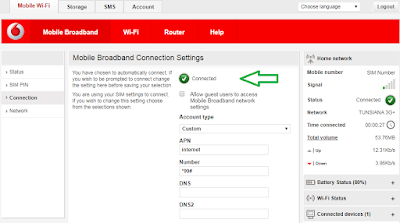
This comment has been removed by the author.
ReplyDeleteMy sim card provider is called Salt. I have tried to follow the steps but it does not say connected. What could be the reasons. It is also worth to mention that you have a field called name while for me it is called IPv4 APN. Could you please help me?
ReplyDeletehow to change vodafone router firmware
ReplyDelete